#Youdao translation
official website application address
Quota information As time goes by, the official website may change, this is for reference only, please refer to the official documents for details
Youdao Translate - Official Document - Billing Overview
| Type | Free quota | Price beyond free quota | Number of simultaneous translations per second |
|---|---|---|---|
| Universal version | New user registration will give you 50 RMB trial bonus | 50 RMB/1 million characters | 50 times/second |
| Professional version | New user registration will give you 50 RMB trial bonus | 60 RMB/1 million characters | 50 times/second |
The difference between the two types:
Standard version: suitable for text translation in multiple fields and all scenarios
Professional version: Accumulate tens of millions of bilingual corpora and millions of bilingual terms in professional fields in e-commerce, social networking, medical, and financial fields, and launch professional translation engines in 4 vertical fields.
1. Register or log in
First click on the official website application address above to enter
If you already have an account, choose to log in, if not, register.

2. Create an application
Enter the application creation page
After entering the creation page, click Create Application

Fill in the application name, you can customize it, I filled in TTime here
In the Select Service column, select Text Translate, Speech Synthesis (it is recommended to check the speech synthesis here first. Needless to say, Youdao Translate will provide its own American and British pronunciation methods. You can only use it after checking it. However, you need to Note that playback is also charged separately)
Select API for access method
You can choose the application type at will. I chose Utility here.
Finally click OK
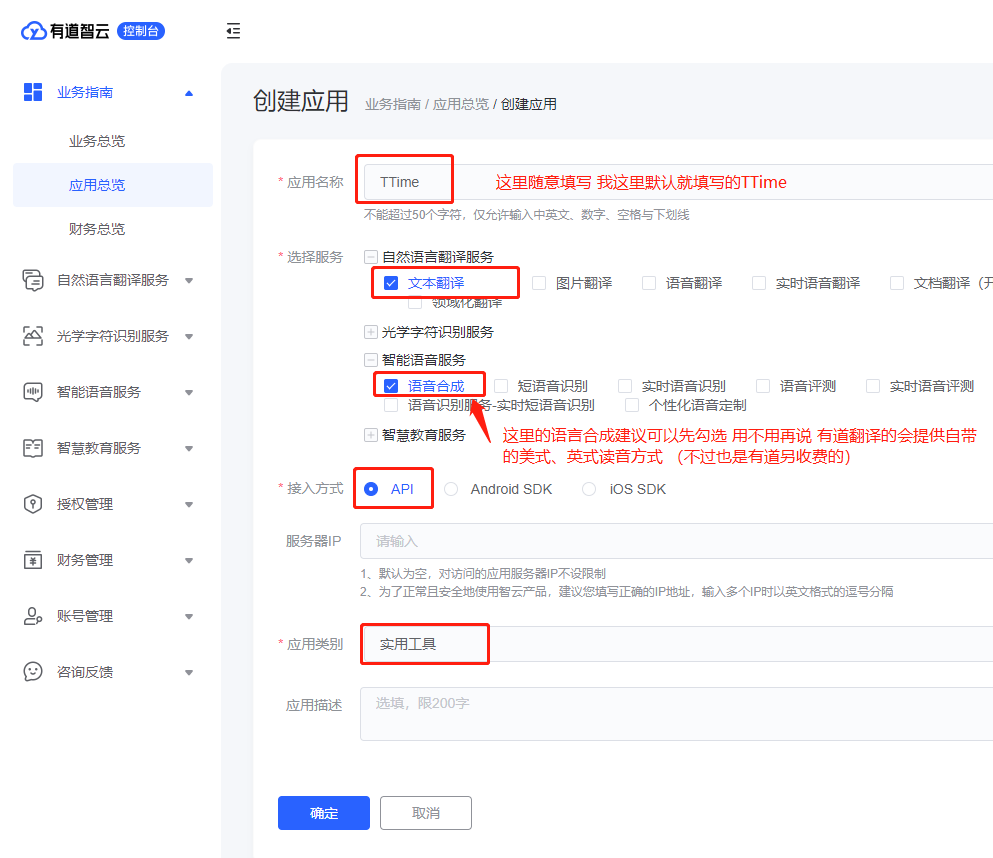
After creation, you will jump to this page, just copy the key information.

Now that the key is generated, directly copy the key information to open the settings page of TTime, select the corresponding translation source and fill in the key information.
If you don’t know how to configure it in the TTime settings page, please read this article TTime Set Translate Source