Baidu Translate
official website application address
Quota information As time goes by, the official website may change, this is for reference only, please refer to the official documents for details
Baidu Translate - Official Document - Billing Overview
| Type | Free quota | Price beyond free quota | Number of simultaneous translations per second |
|---|---|---|---|
| Standard version | Free 50,000 characters per month | 49 RMB/1 million characters | 1 time/second |
| Premium version | Free 1 million characters per month | 49 RMB/1 million characters | 10 times/second |
| Exclusive Edition | Free 2 million characters per month | 49 RMB/1 million characters | 100 times/second |
Differences between three types:
Standard version: If the account is not authenticated, you can only use the standard version.
Advanced version: Can be used when the account’s personal real-name authentication is required
Exclusive version: can be used when the account is authenticated by the company
1. Register or log in
First click on the official website application address above to enter
If you already have an account, choose to log in, if not, register.

2. Apply for developer permissions
After entering the activation page, click Use Now, and then click Start Registration in the pop-up box.

Select individual developer and enter basic information

There are two versions here: Standard Edition and Advanced Edition
The standard version only has 50,000 free characters per month, which is very small, but no certification is required
The premium version has 1 million characters for free every month and requires real-name authentication (this method is recommended, just enter your name and ID number)

After completing the operation, enter this step and click Activate Service

3. Activate Baidu Translate
Select Universal Translate API and click Next
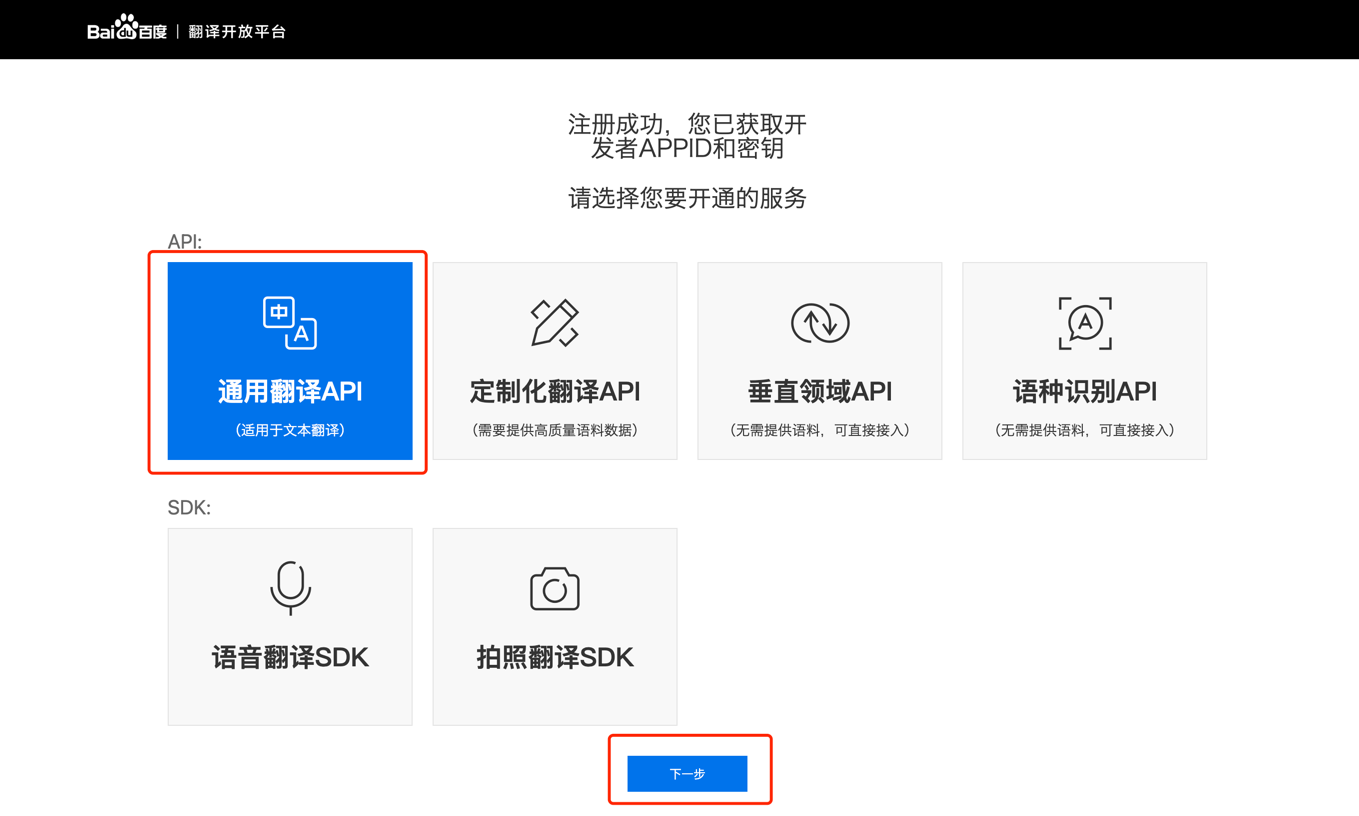
Check if the previous step is certified
If you are certified, just choose the advanced version (if you are not certified, choose to activate the advanced version, and you will be asked to fill in the information for certification)
If you don’t have certification and don’t want to fill in the information, activate the standard version.

Fill in the application name. The name can be customized. Here I fill in ttime by default.
Check the rule to confirm, then click Activate

The following picture appears, indicating that Baidu Translate has been successfully activated.
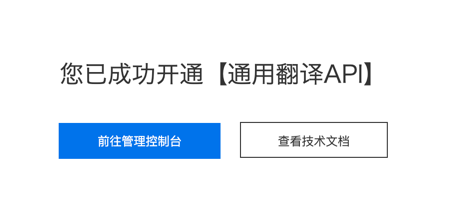
4. Get the key
Click here to enter the key page
After clicking above to enter the key acquisition page, the key information is as shown below
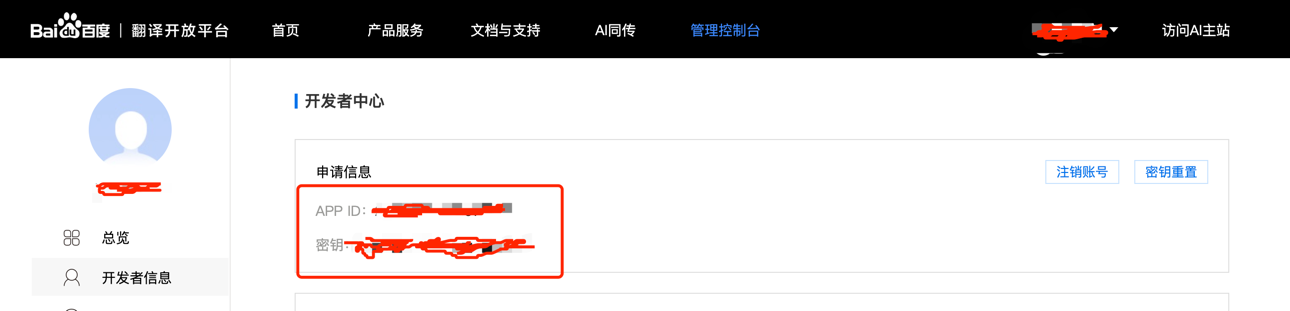
Now that the key is generated, directly copy the key information to open the settings page of TTime, select the corresponding translation source and fill in the key information.
If you don’t know how to configure it in the TTime settings page, please read this article TTime settings translation source