#DeepLTranslate
official website application address
Quota information As time goes by, the official website may change, this is for reference only, please refer to the official documents for details
DeepL - Official Documentation - Billing Overview
| Type | Free quota | Price beyond free quota | Number of simultaneous translations per second |
|---|---|---|---|
| DeepL API Free | 500,000 characters/month | Use beyond prohibition | - |
| DeepL API Pro | None | 4.99€ basic fee + 20€/1 million characters (regional prices vary) | - |
The difference between the two types is not very big, except that the monthly quota of the DeepL API Free version is only 500,000 characters. If it exceeds the limit, use is prohibited.
Prerequisites for use
Credit cards from some countries are required (supported countries can be viewed by clicking on the official website above. Cards in China are currently not supported)
I bought the API account directly from Taobao.
1. Register or log in
Click here to jump to login/registration
If you already have an account, choose to log in, if not, register.
Select R&D personnel first
Then select Deepl API Free to register for free
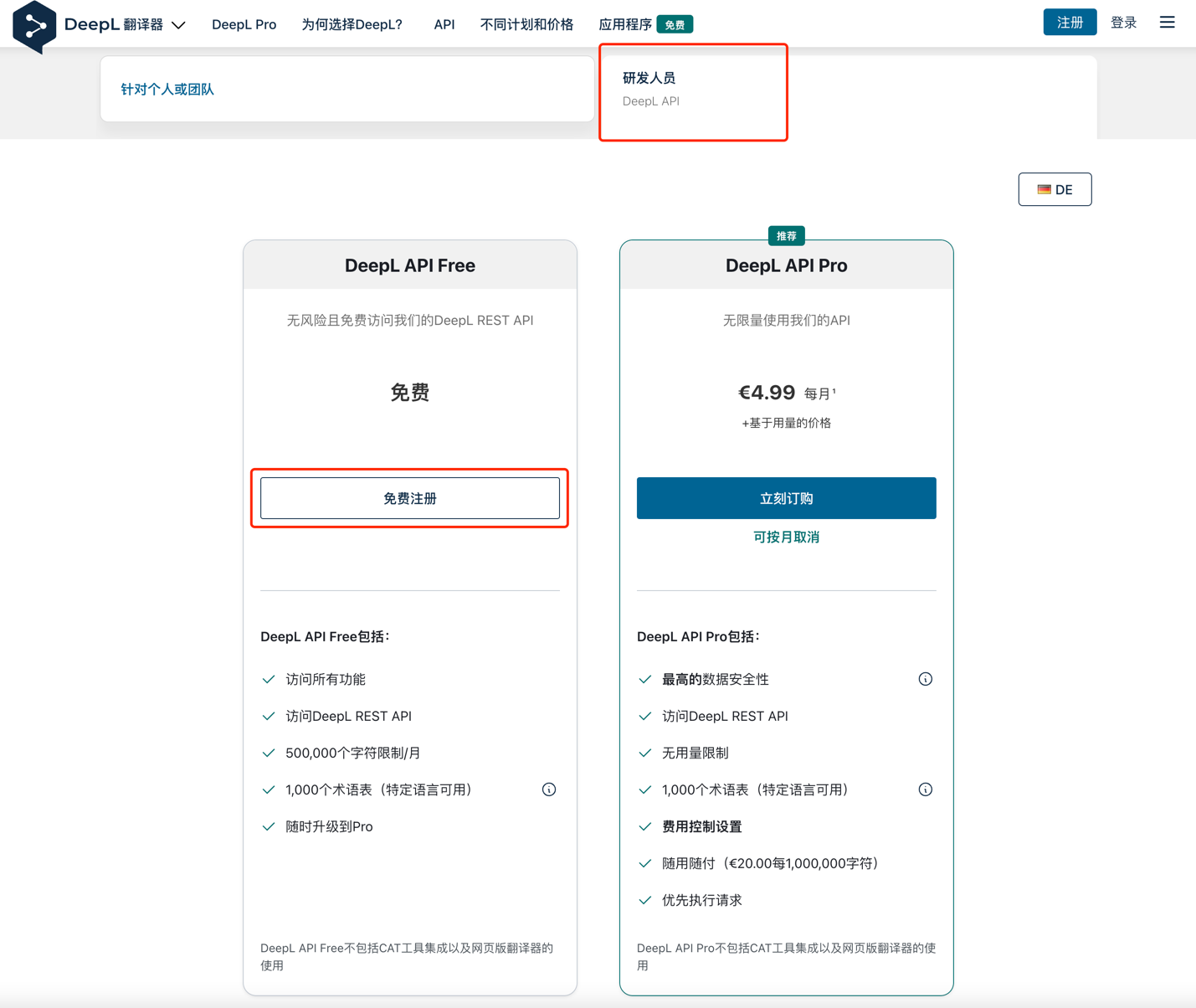
Fill in the registered account information
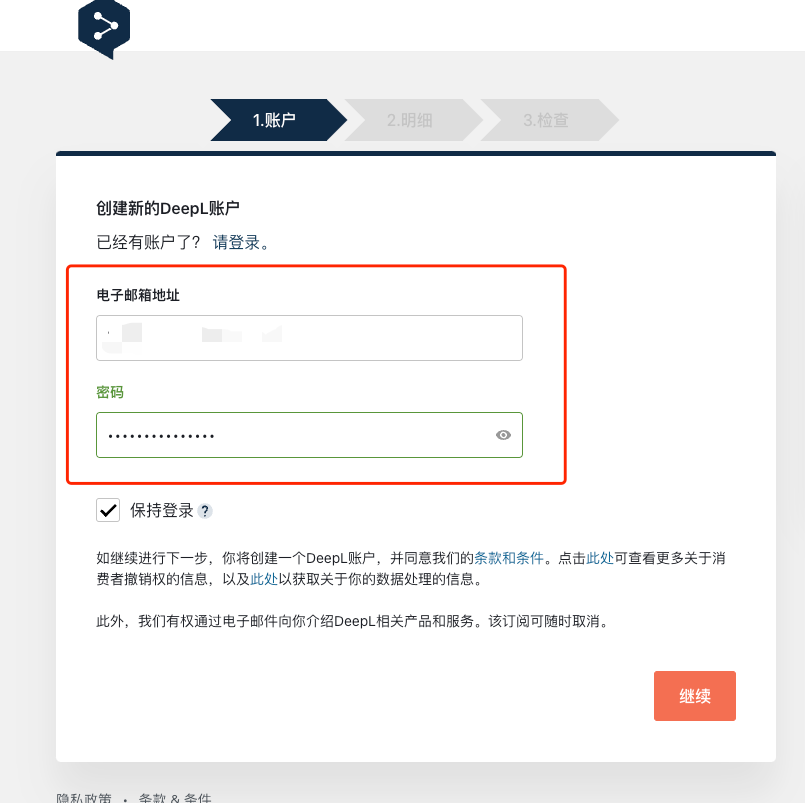
Then fill in the basic information and credit card information, and then click to continue to the next step.
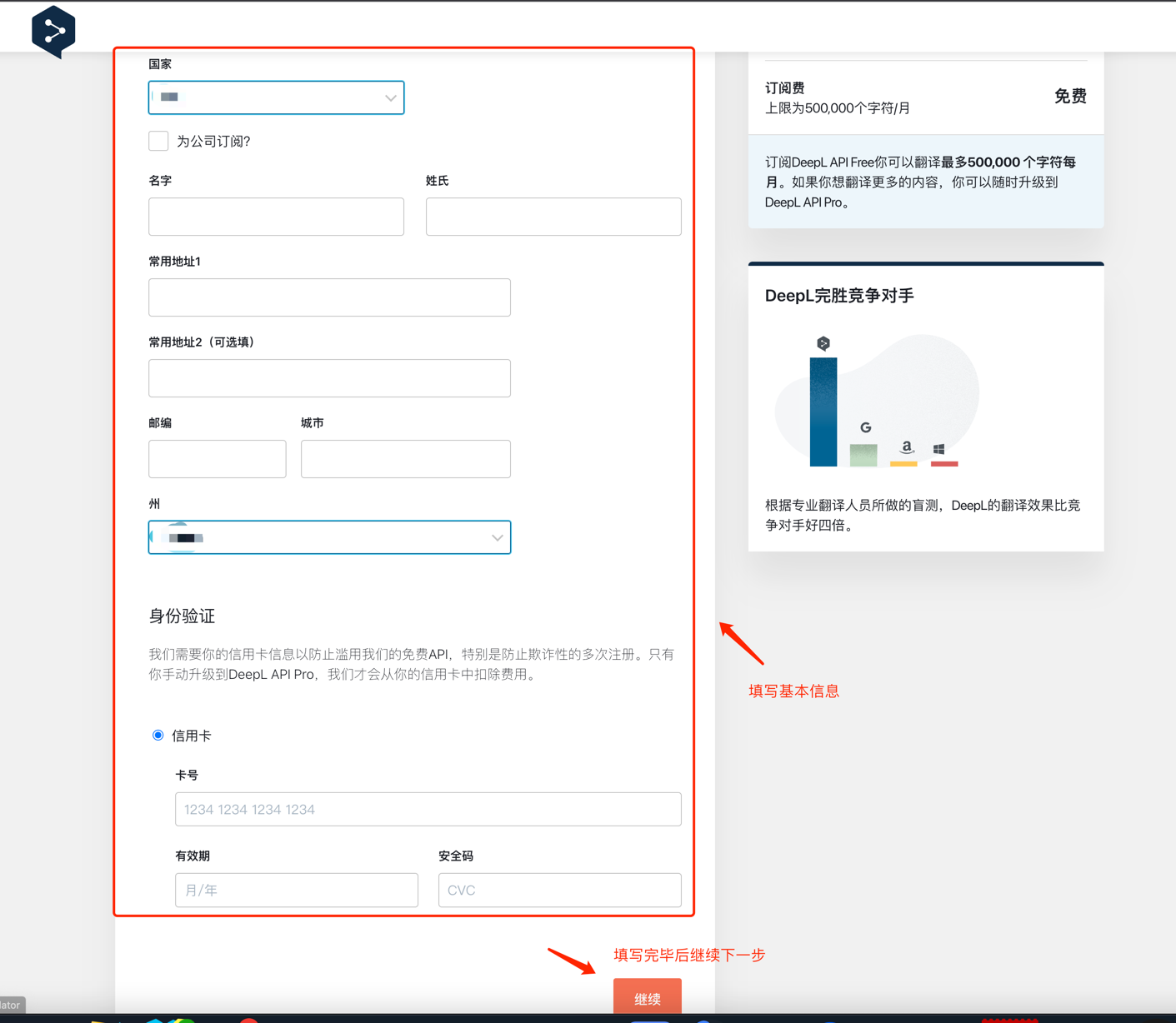
Because I did not successfully verify here and only reached this step, I cannot continue to provide the process in the future.
If you have a supported national credit card, you can just follow the process.
2. Get the key
After registration is completed, log in and enter the page to obtain the key.
Scroll to the bottom of the page to see the key information

Now that the key is generated, directly copy the key information to open the settings page of TTime, select the corresponding translation source and fill in the key information.
If you don’t know how to configure it in the TTime settings page, please read this article TTime settings translation source