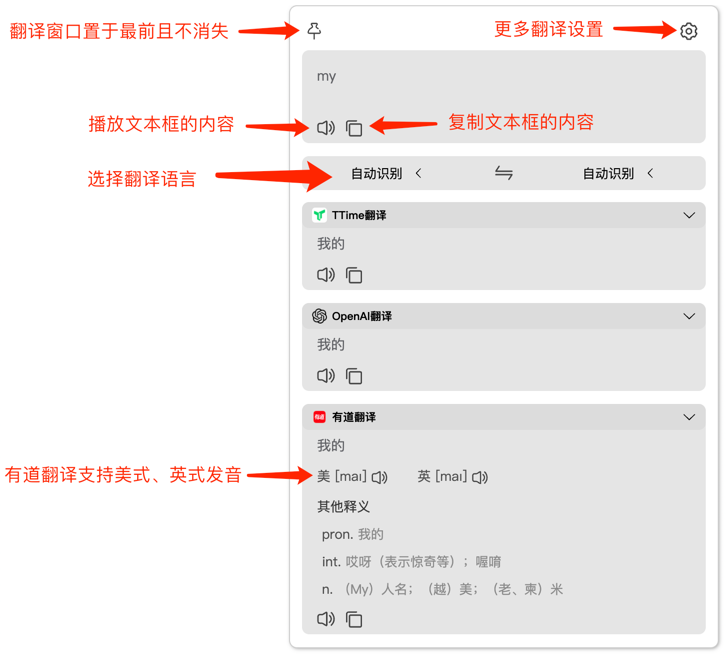Introduce
TTime is a translation software. Its main functions are input translation, screenshot translation and marked word translation
In daily work or study, there will inevitably be scenes that require translation, but there is no easy-to-use and simple translation tool.
For this reason, TTime appeared, which can help us better improve work and study efficiency.
Download
Alternative download address:Click to jump
⚡ Feedback and communication
If you have any questions or ideas during use, please raise an Issue to me. You can also view other people's questions and solutions in Issue.
Or join our communication group:
 TTime WeChat Group (Add my WeChat note "TTime") |
Translate interface
bright mode  | Dark Mode  |
Usage examples
Screenshot translation (Default shortcut key: Alt + W)
Note: After triggering the screenshot, you can exit by pressing: ESC or right mouse button or Alt + ESC
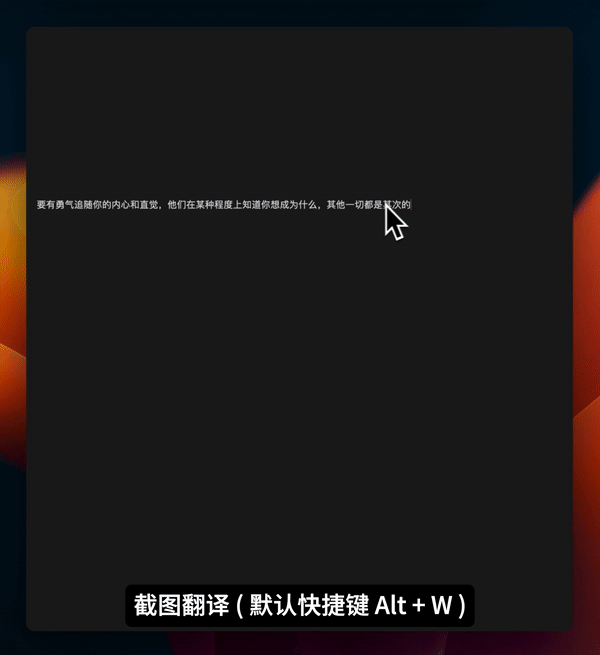
Select word translation (Default shortcut key: Alt + E)
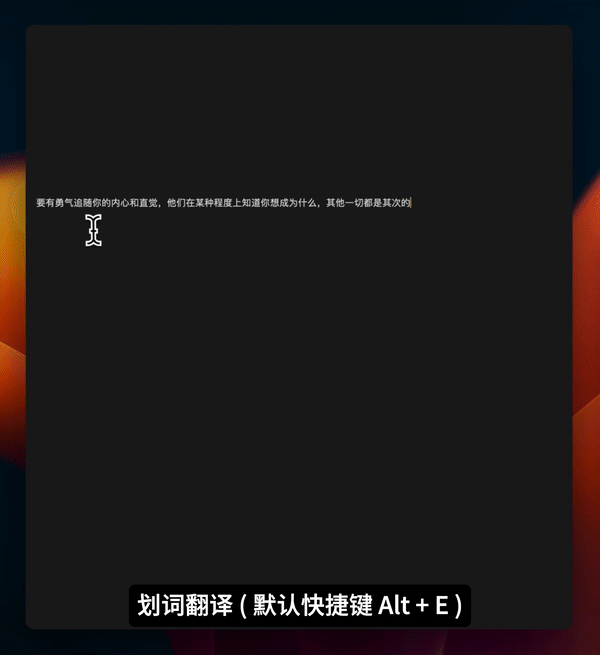
OCR intelligent segmentation and merging (enabled by default)
TTime uses a self-developed algorithm to intelligently segment the OCR results, avoiding problems such as line breaks when multiple lines are normally recognized
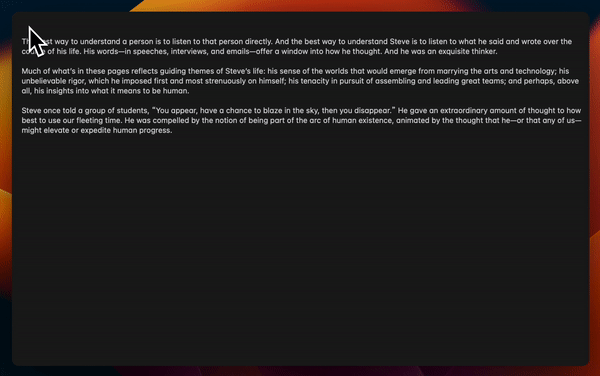
Image translation (Configure shortcut key by yourself)
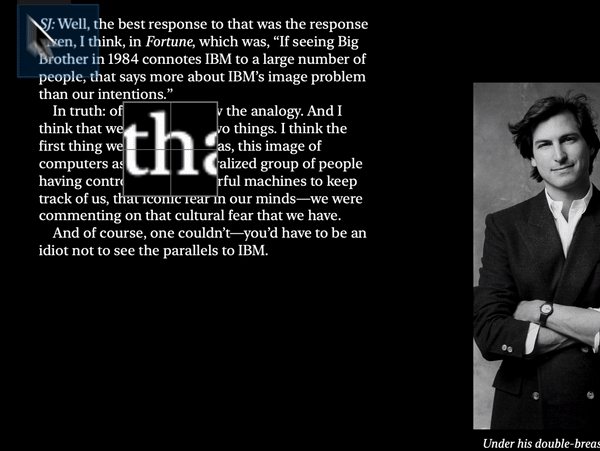
Input translation (Default shortcut key: Alt + Q)
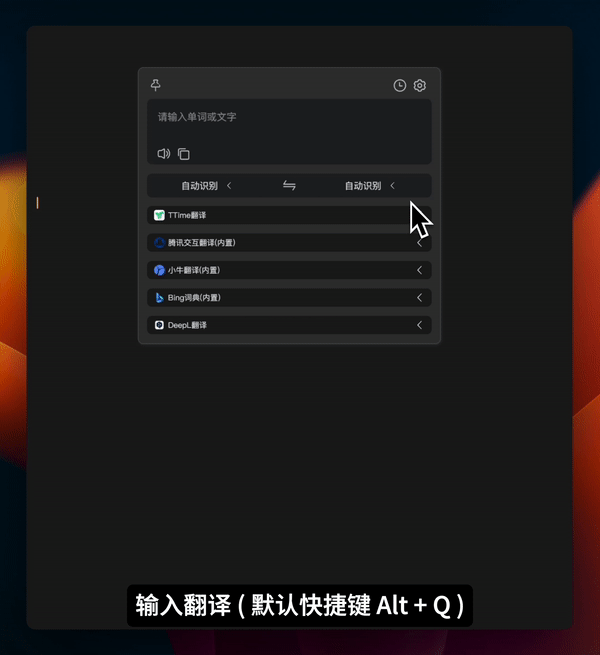
Replace translation (Configure shortcut keys by yourself)
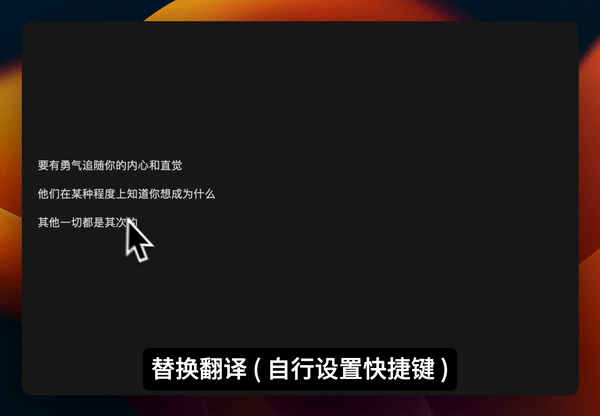
Folding mode Open mode in settings
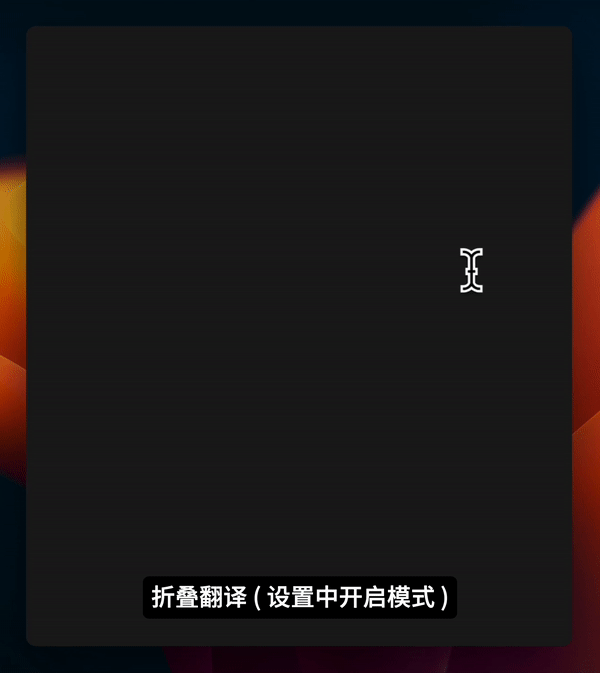
Floating nail mode Enable mode in settings
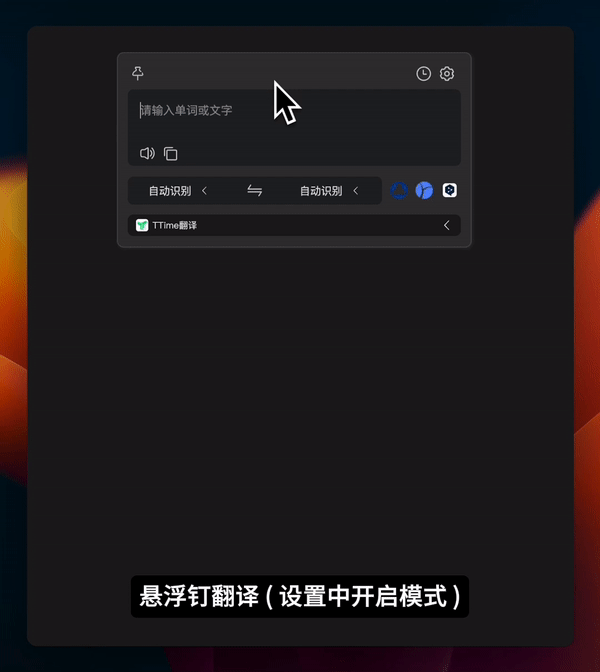
Screenshot OCR (Default shortcut key: Alt + Shift + W)
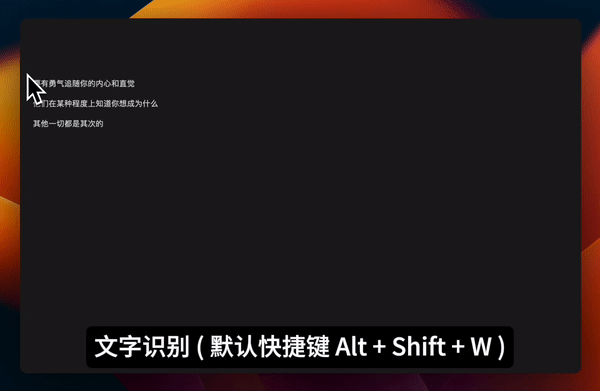
Silent screenshot OCR (Default shortcut key: Alt + Shift + E)
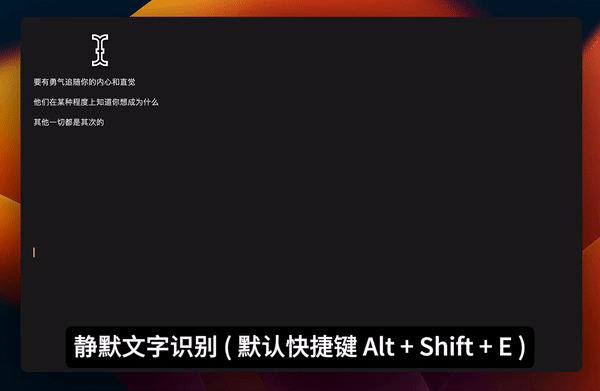
Floating ball translate (Mouse selected word automatically appears)
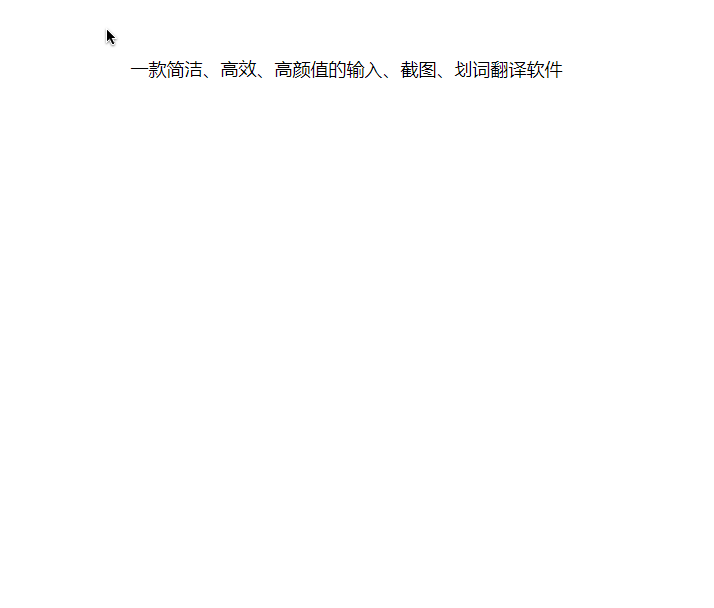
Interface function introduction